How Much Data Does Pandora Use
As we all know that Pandora is one of the most popular music streaming app available in the market, there are reports that it has become the third most popular music streaming service in the United States. Besides this, the app became one of the first music apps to provide random playlists based on users’ own specific tastes in music.
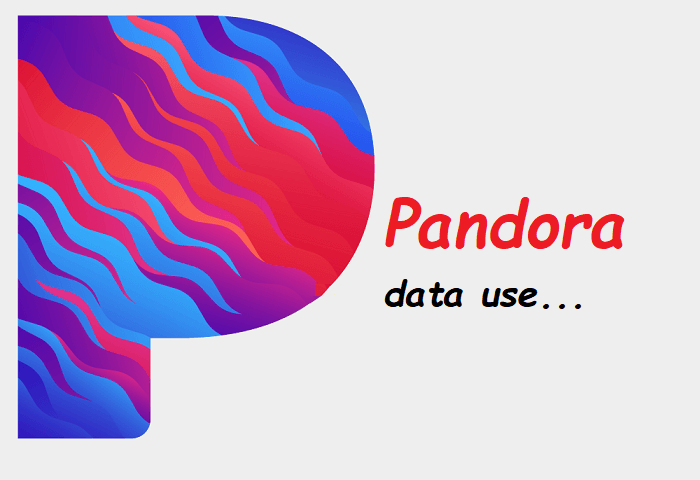
How Much Data Does Pandora Use
Now, as the music streaming service is available through the app, you can carry your favorite songs along with you. But have you ever thought that how much data does Pandora app takes from your monthly data plan? In today’s article, we will discuss how much data does Pandora app use.
Playback Quality Settings On Pandora
Similar to Spotify and other music streaming apps, Pandora has been designed in a way that it streams music at several different sound qualities that a user chooses. Based on the quality of the sound, the data is used from your monthly data plan. The better the quality of the sound, the more data the app will use.
If you have downloaded the free version of Pandora, then you would get to choose from standard and higher quality. The standard setting on the Pandora app will let you stream music “at 64Kbps or 480Kb per minute, thereby letting you spend about 23MB in an hour”.
If you choose the higher quality option, you will be provided to stream music at “128Kbps or 1.2MB/minute and 58MB/hour.”
If you are looking forward to subscribing to Premium and Plus packages on Pandora, then you will be provided even higher audio quality options with music streaming at 192Kbps. Also, users who are not willing to spend much data can stream music at 32Kbps to save data.
Gigabytes Of Data Usage With Pandora Subscription
In this section, we will discuss in detail the amount of data that Pandora uses while streaming music online. If you are looking forward to listening to The Beatles for eight hours a day and want to use Pandora’s highest quality on your mobile data, then you would end up spending the .7GB/day. On the other hand, if you would listen to the Beatles for eight hours a day on standard-setting, then you would be using .5GB/day.
Generally, if you will stream music on Pandora on a standard 64Kbps, you’ll be spending .23GB, and this will be quite economical calculating for a month if you are a 3-5 hour/day listener. So if you are an 8/hour per day listener then also you will not use more than 1GB in a week.
How To Change Pandora’s Default Streaming Settings?
To save data on the Pandora app, the basic thing that you can do is change Pandora’s standard streaming setting. To do this, first, you have to click on the three-line menu button, which is located in the upper-left-hand corner. The next step is to tap the gear icon next to “Settings,” and tap “Advanced,” after that, click the checkbox next to “Higher quality audio.” Now you are good to go on your own.
How To Reduce Data Use on Pandora?
Use Wifi More Often
If you do not have a good data plan on your smartphone, then what you can do is stick to the WiFi plan. Use WiFi instead of mobile data plan to save data and get a good speed. Using WiFi while playing music over the Pandora app is the cheapest and the best option. Do not forget to upgrade to Pandora’s premium plans for the best quality.
Stream Music At Low Quality
Streaming music at low quality is another best option to be considered for saving data. If you do not have a WiFi connection and you usually listen to music over your mobile data, then what you can do is stop streaming music at high quality and instead go with a low-quality option. We will recommend you to stream music at standard 64Kbps playback quality.
So today, we have discussed all things we can do to save data while streaming music over Pandora. You can go through the article and read each step to save a lot of data for yourself.
Read more:




