If you are someone who uses the Internet a lot, you might have probably heard of a term called “IP Address”. But what is this IP address, and what’s its significance? There can be a lot of questions related to IP Address to someone who is not already familiar with it.
Through this article, we are going to understand some basic information about IP addresses, so that you become familiar with them, and know everything you need to know about the IP Address.
What is an IP Address? Everything you need to know about IP Address
While we are going to further explore much about IP Address, just understand the basic thing that the IP address is kind of an address of your device, which is connected to the internet. Later on, we will see some simple examples, through which, you can easily understand the concept.
What is the full form of “IP address”
Well, first things first, let’s try to understand the full form of IP Address, which should unfold some meaning of the IP address, and it will enable us for further exploration.
So, the full form of IP Address is “Internet Protocol Address”. If you try to see your IP address, you would find it as a numerical identifier, for every network or device, which connects to the internet. For example, an IP address would look something like this – 203.126.115.42
You can also check your IP address, as there are some services, which can help you with this.
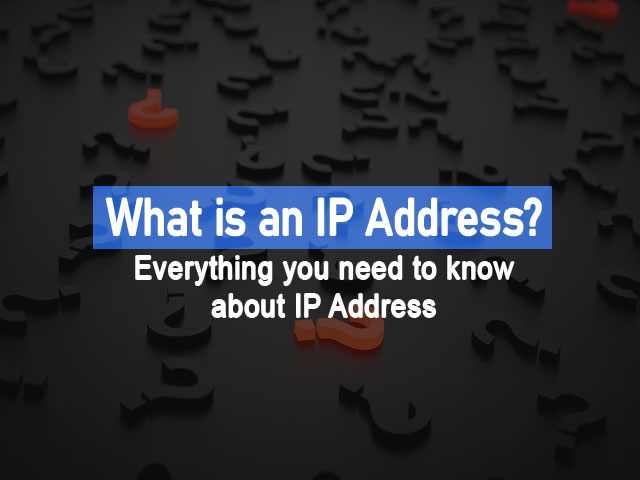
What is an IP address?
So, when you now know the full form of an IP address, let’s now understand what is an IP address. We will also see some examples, which should give us a clearer idea about what an IP address actually, is or what it says about us.
So, an IP address is a numerical identifier, for every network, or device which connects to the internet. Usually, the IP address is assigned by some Internet service provider, and it can be understood as an address of your device, which is used for communication across the Internet.
You may understand it like this – whenever you want to send a letter to someone, what do you need? Their home address right? If you don’t have their home address, then you won’t be able to send a letter to them. Similarly, for one computer to communicate with another computer, it is important to have an IP address.
Above you have seen an example of an IP address, like this – 203.126.115.42
Each number in the above IP address comes under the range of 0 to 255, or you can say that the IP Addresses range from 0.0.0.0 to 255.255.255.255.
The IP in the IP address is the internet protocol, which is just a set of rules, for addressing and routing the data on the internet.
Understand it like this – Your device(from which you are reading this article right now) has a unique IP Address. You made a request for this article, and it got delivered to your device(this article also came from some IP address)
How does IP Address work?
Well, now let’s understand how IP addresses work. While we are not going to go into great details about the working of IP addresses, we will try to understand this in brief, so that you can understand the IP Addresses, and stay ahead of other internet users. So, this is how things happen –
- Your device connects to the network, which is connected to the internet. This grants your device access to the Internet.
- Now, the network can be your ISP, or some other network, depending on where you are accessing the internet.
- An IP Address is assigned to your device which is connected to the internet, through your ISP.
- All your activities on the internet go through your ISP, and then they route it back to you, using your IP address.
- The thing is that your IP address can change, like turning off and on your router, or even your ISP can change your IP address, upon contacting.
The thing is that when you are on a different network, your IP address changes, so it’s like when you are traveling somewhere, your IP address doesn’t come with you, it simply changes.
Types of IP Addresses
- IPv4
- IPv6
IPv4
This is the Internet Protocol version 4, which consists of 4 numbers, separated by dots. So, an IP Address looks something like this – 172.25.63.128
As you can see, there are 4 numbers, each separated by dots. Here, each number can be in the range of 0 to 255, so we have the IP addresses in the range of 0.0.0.0 to 255.255.255.255.
The IP address in the Ipv4 version is a 32-bit field, and there can be 4,294,967,296(around 4.3 Billion) unique values.
IPv6
While the world was fine with the IPv4, there was a problem. With IPv4, we can connect to just more than 4 billion devices uniquely, and the number of devices connected to the internet is more than that. So, here comes the need for IPv6, a 128-bit IP address. It is written as a group of 8 hexadecimal numbers, separated with colons(:)
An example of an IPv6 address can be – 2001:0db8:85a3:0000:0000:8a2e:0370:7334
As you can see, there are 8 hexadecimal numbers, separated by colons, which make an IPv6 address. With such a big number here, we can now have a lot of devices connected to the internet, and the number now is – 340,282,366,920,938,463,463,374,607,431,768,211,456.
Well, the above-presented number is not just a set of comma-separated values, but the real calculation, which can be simply read as 340 Trillion Trillion Trillion, right? So, with IPv6, we can now have 340 Trillion Trillion Trillion IP Addresses, or you may say 340 undecillion IP Addresses.
What’s the difference between IPv4, and IPv6?
While we saw about the different types of IP addresses – IPv4, and IPv6, you might think that what’s the difference between these IP addresses? Well, let’s now talk about that in brief. Let’s have a look at a table, that talks about the differences between IPv4 and IPv6 IP addresses.
| IPv4 | IPv6 |
|---|---|
| Consists of four sets of numbers separated by dots (e.g., 192.168.1.1) | Consists of eight groups of hexadecimal numbers separated by colons (e.g., 2001:0db8:85a3:0000:0000:8a2e:0370:7334) |
| Uses 32 bits | Uses 128 bits |
| Limited address space, potentially leading to a shortage | Vastly larger address space, reducing the likelihood of running out of unique addresses |
| This is Numeric (decimal) | This is Alphanumeric (hexadecimal) |
| Doesn’t inherently include built-in security features | Includes features like IPsec (Internet Protocol Security) as a standard part of the protocol suite |
| About 4.3 billion possible unique addresses | Approximately 340 undecillion (or 3.4×10^38) unique addresses |
As you can see, the above table discusses some key points of differences between IPv4 and IPv6. You can go through the differences in detail.
How to check your IP Address
After reading so much about IP Addresses, and realizing that you are also connected to the internet, your device also has some IP Addresses, provided by your ISP. If you want to see that, there are some things you can do. In this part, we discuss some things that you can do to find out your IP Address.
On your Computer
If you are using a computer right now, and want to know your IP Address, simply follow the below steps, and you can find out your IP address.
- Open Settings on your Computer.
- Go to Network and Internet, or some similar available option.
- There you can find the Properties option, or “Hardware and Connection Properties”, you have to click on that.
After you follow the above steps, you get to see some properties, and their values, in which you can find your IPv4 and IPv6 IP Addresses.
On your Mobile
If you are using Wi-Fi, just follow the below steps to check your IP address on your Mobile –
- Go to your Mobile Settings
- Tap on the option that says “Connections” or a similar option.
- Then go to the Wi-fi option.
- After that, you will find the Wi-fi to which you are connected, and besides that, you can find the gear icon, on which you need to click.
Once you click on the gear icon, you find some details related to the Network, along with the IP address.
There is another way to get the IP address from your Mobile, for which, you need to follow the below steps –
- Go to your Phone Settings
- Find the option “About Phone” or “About Device” or some similar option.
- Find some option that says “Status” or something similar, where your IP address can be seen.
As soon as you click on the Status option, you will find your IPv4 and IPv6 IP Addresses.
So, these are some ways through which you can find the IP address of your device. Along with this, there are some services available online, that can tell your IP Address, like Whatismyipaddress (You will be redirected to an External website), or even you can just google “What is My IP address”, and it should tell you what your Public IP address is.
What does your IP address tell you?
Now when you have probably seen your IP address, you might think “Hey… this just seems like some random numbers separated by dots, so what would it represent about me?”, well that’s a very obvious question, but needs a brief discussion.
First of all, understand that the IP address of your device is like the logical address of your device, through which you are connected to the internet. If you are connected through a router, then that’s the router address. With your IP address, certain information can be found out, like –
- City
- Zip Code
- Approximate location
- your Internet Service Provider.
- Your Country.
Don’t be surprised, because it is not revealing any of your personal information, and even the location at times is inaccurate, or approximate(Like miles away from your actual location). Your IP address doesn’t tell about who’s accessing that IP address. When someone needs to access information related to IP, the ISP is what they need to know most of the time.
You don’t have to worry, since the IP addresses keep on changing, like as you turn your router off and on again, or you connect to another network, you will be assigned a different IP(unless you have a fixed IP from your ISP). Also, your IP doesn’t reveal everything about you, but be careful of what you do on the internet, because when you are directly connected to the internet through your ISP, all your activities can be logged, so you should learn and know about some things while you are using the internet.
Conclusion
In this article, we talked about a very interesting concept, IP Address. It is something that each device connected to the internet has, but a very small fraction of people know about it, while it is important to know sufficiently about it.
We also discussed some different types of IP addresses, and we have also seen how can you find your IP address(which you probably have seen by now). I hope that you can get valuable information about IP addresses, and now you know about IP addresses, more than you knew before.
FAQs related to What is IP Address?
Ans: IP stands for Internet Protocol.
Ans: An IP address can be understood as a logical address of your device, through which you can access the internet.
Ans: There are multiple ways. You can find your IP address on your PC, by looking into the properties of the network, same with the Mobile phone. You can also check your IP address on your Mobile, by checking your “About Phone” or “About Device” option.
Ans: You don’t have to be much worried if your IP is exposed to someone, because it tells some information about you, like your approximate location, the name of your ISP, and some more information. The thing is that your IP is essential when you are connected to the internet, so don’t worry, as it may change when you connect to a different network.




