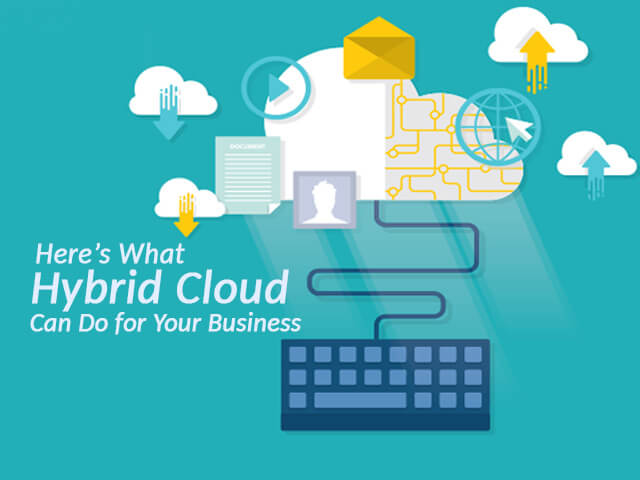How to Delete Snaps
Some time mistakenly you send a snap to the wrong person on an instant messenger platform. In that scenario either you can go to delete that snap or may delete or block that user. If you are a Snapchat user then the same incidence may happen with you, but as a user, if you want to delete or Unsend that snap from there then what should can you do? this article is related to this topic.
Generally this issue happens with many users, while in such a situation if they don’t know the right solution then they may get confused or fumble into that situation. This article will guide you in the proper way about deleting the Snapchat messages process so that somewhere you will get relaxation from this issue.
With the help of some effective method you will get to see how to delete chats on Snapchat, So that next time when a similar incident will happen with you then you can try this method.
How to Unsend a Snap
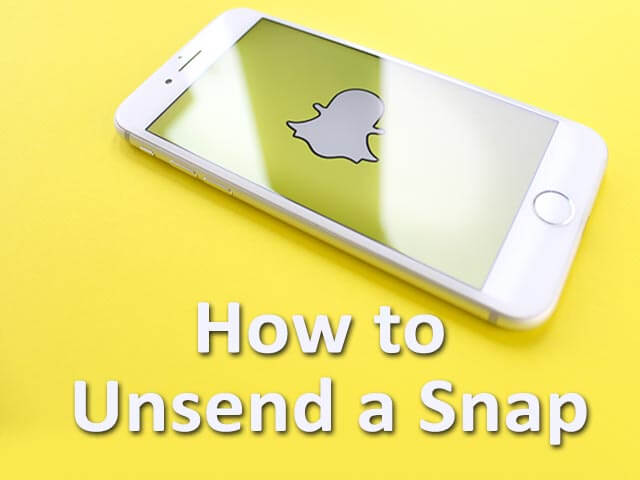
Main Content:
- Easy and Simple Method How to Unsend a Snap
- Other Possible Ways Related to Unsend Snap on Snapchat
- Conclusion.
- FAQ.
Easy and Simple Method How to Unsend a Snap
Commonly whenever you send something to the wrong person like the photo, message, or GIF on instant messenger, then it is important to delete that by your end.
If you are on Snapchat and want to Unsend snap there then at first you must give an update to the Snapchat app, then go to follow the next given steps.
Let’s see how can we Unsend snap on Snapchat, with the help of the below-given steps.
At first open the Snapchat app (If you have exited from the app) on your device, and search that person chat to whom the wrong snap has been sent.
- Now you have to tap on that specific person chat and go inside to check chat history.
- Once you got that snap which you wish to Unsend, just press and hold on to that snap, soon you will get to see the menu there with some options.
- Among the multiple options here you have to choose the ‘Delete’ option, tap on that.
- Finally give your confirmation about the deletion process for that specific wrong snap.
Here after complete the deletion process, that specific wrong snap will be deleted from that person chat history, but notification will remain same there as like WhatsApp.
Means you can’t totally Unsend your wrong snap, you can just delete that. But in the end, it is a good thing because the next person will not be able to read that wrong message or see the wrong photo.
They can only see a notification about that as something deleted by your end which was sent by your side.
Other Possible Ways Related to Unsend Snap on Snapchat.
If need to talk about other possibilities, then you can take some action by which you can Unsend wrong snap from Snapchat, into that some possible ways are involved as per given below;
- Block next person.
- Unfriend User.
- Deactivate your account from Snapchat.
1. By Blocking Next Person:
If the wrong snap has been sent by your end to that person who is not your close friend or you don’t know them apart from Snapchat then in that situation you can block to next person. Here next person will be able to see your snap but now it is blocked by your end so he/she will not able to reply to you back.
2. Unfriend User:
You can unfriend to next person to whom you have sent the wrong snap on Snapchat, in that case, the next person will not reply to you back because he/she is unfriended now.
3. Deactivate your account from Snapchat:
We think it is so weird task, by that way your profile will be totally disappeared for next person, then also he/she will able to see your snap. But now they will not send you a reply back.
Conclusion:
All these are some simple methods by which you can take precautions about getting conflict between you and the next person due to the wrong snap. But some methods are not that much acceptable though it feels worthful. You can try anyone method which will be good for you, but it is always better to remove the wrong snap from chat history instead of trying other methods.
Hope you have well understood this information, you can follow anyone method as suitable for you. Try to share this information with some other people, Thanks for being with us.
Frequently Asked Questions About to Unsend a Snap on Snapchat
Ans: Yes, we can delete snap but can’t remove its history totally from the chatbox.
Ans: Yes.
Ans: By removing the wrong snap from the chatbox, anyone can disappear their wrong snap for the next person.
Ans: On both of these messengers you can delete/remove messages, photos, or GIFs from the next user chat box if the wrong message has been sent by your end. But you can’t delete chat notifications there, the next person can see there that something was sent by your end to them. That is the basic similarity between WhatsApp and Snapchat in case of wrong message act done on such messenger.
Ans: No, instead of that better thing is to remove that wrong message/photo/GIF from the next person chatbox. It can be a superior way to deactivate your own account.