Most of us make use of computers for different works. It’s so hard to imagine life without a computer these days, especially in the case of professionals. When we use computers, at times, we come across different kinds of errors, which may also result in you banging your heads on the walls, when you don’t get the solution.
How to Fix Error: Last Name is not in Expected Format?
But don’t worry, since in this article, we are going to have a look at such an error, which says “error: last name not in the expected format”. We will try to deep dive into the possible causes for this error, and we will try to troubleshoot the problem so that you can get over this error.
What does “error: last name not in expected format” mean?
First of all, it’s essential to know what the error has to say. Sometimes, the error is simple, but just because we don’t understand what the error has to say, we just keep on trying and failing continuously.
You would mostly see this error at the time of data validation in data entries, or other data-related operations.
Just for example, imagine that you have a form for data entry, in which you are required to fill some information into the sheet. Usually, this moves through some kind of data validation, just to make sure that nothing which violates the rules enters the sheet.
If you are getting the error “error: last name not in the expected format”, this simply may mean that there is some value “Last Name” which is not being input in the expected format. Sometimes, a particular format is used for the data to be entered, and if you don’t follow the format, it might cause problems in the data entry completion.
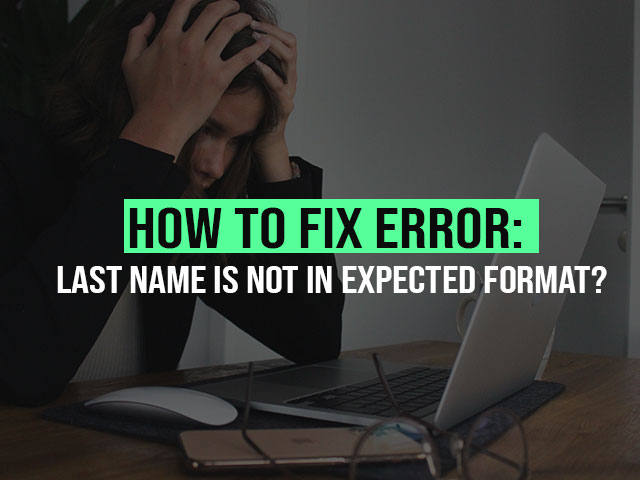
Common causes for the “Error: last name not in the expected format”
Now that you are already familiar with what the error actually means, let’s have a look at some of the common causes for the “Error: last name not in the expected format”. First, let me list some of the common causes that we are going to discuss, and then we will try to dive into them.
- Using Special Characters.
- Not following Length Restrictions
- Not following the pattern
- Capitalization
- Unsupported Characters
- Using White spaces
Now let’s discuss one by one –
Using Special Characters
Since the error has come for last name, and the last names mostly don’t contain any kinds of special characters(it has some exceptions though), maybe the creators have set some data validation rules to prevent garbage data from moving into the file.
If you are using special characters in the last name, it may prevent you from adding the last name.
So, you can try checking if you are using any special character in the entry of last name.
Not following Length restrictions
When it comes to the last name, it is a particular number of characters long, so the creators might have set some restrictions over how much can be the length of the last name. In this case, you will need to check for the length of the last name, and do something.
Not following the pattern
Sometimes, the creators of the form have set some kind of pattern, which needs to be followed. So, if you are simply not following the underlying pattern, you shall receive some error like that. In this case, the only option available for you is to follow the pattern.
Capitalization
Capitalization simply means that the first letter of the word would be capitalized, and all the other letters would be in lowercase. In this case, you would need to follow the capitalization thing. Check if you are not following the convention, and follow that in order to NOT get the error.
Unsupported characters
Well, this is similar to the case of special characters, but mentionable, and a little bit different in some cases. If the creator of the form has set some kind of particular format for the characters, and you have entered some kind of character, that is outside of that format, then you would get the error, due to unsupported format.
In this case, you will have to observe if you are entering any unusual or unsupported character into the form.
Using white space
When it comes to last names, it usually doesn’t contain white spaces (excluding some exceptions). If you are entering white space in the last name, you might face this error. In such a case, you just need to check if you are using white spaces. If you must use white space in your input, then you would need to speak to the administrator about this.
How to resolve the error?
Well, this would be the obvious following question, how can we resolve this error “ Error: last name not in expected format”? Well, the answer is actually hidden in the previous section of this article only. You have to identify the cause, and then act accordingly.
For example, if you are not using capitalization and it is required to use it, then you would need to use capitalization. Try to abide by the rules through which you need to do the entries for the data in the sheet.
What if I cannot resolve the error?
Well, if you are unable to resolve the error even after trying a lot of different things with the data, you might try to contact the support that you have. It could be your colleagues, administrator, etc. who can help you resolve the issue from their levels if it’s not possible on your side. Note that this error may be platform-dependent, so it needs to the resolved accordingly.
Conclusion
In this article, we discussed the error “ Error: last name not in the expected format”. It might depend on the platform that you are actually using, but usually, this error comes into some kind of data entry. We have seen some kind of possible causes for the error and tried to look at the fix.
One possible fix to this is that you should abide by the preset rules while doing the data entry operations or other operations. If you are still unclear about the error, then you can always contact the kind of support that you have, like your colleagues, or your administrators, and they should help you resolve this error.
FAQs related to “Error: last name not in the expected format”
Ans: Error: last name not in expected format simply may mean that the last name that you are entering is not in the expected format. You would need to see if you are using something in the last name, which actually doesn’t support the format.
Ans: Well, this error might be caused due to several obvious reasons, most of which go in the same direction, like capitalization, length restrictions, etc.
Ans: It is easy to resolve this error. The easy way here is to abide by the rules when doing the operations.




