The rise of Artificial Intelligence has taken the world by storm. New and amazing AI tools are coming out, solving potential problems, and making things easy for us. Artificial Intelligence already has many applications, and a huge impact on many industries, like healthcare, entertainment, logistics, design, etc. A lot of AI tools are there, which are making things super easy for us, and making our lives simple.
Best AI Tools for Graphic Designers
So, if you are a graphics designer, and want to explore some AI tools that would benefit you greatly, and help you with your work, we have got you covered. In this article, we are going to discuss some incredible AI tools, that you can use as a Graphic Designer, and be super–duper productive and efficient at your work and skills. AI tools can significantly improve the quality of the work and also make things easy.
Note: The below tools are mentioned at random, and are not in any way ranked.
1. Microsoft Designer
If you are someone who regularly requires to create catchy and professional social media posts, postcards, etc, you might want to try Microsoft Designer! With this tool, you just need to describe what you want, clearly and concisely, and then you get the designs. You can choose what you think best fits, and go with further available editing options, or you can generate it again if you don’t feel happy with the given designs.
But having used this tool, we can say that it saves a lot of effort, whereas otherwise, we would have to go with a preset template, or in worst cases, FROM SCRATCH!
If you haven’t tried Microsoft Designer yet, you should give it a try once.
2. Midjourney
When it comes to graphics, you might need a ton of images, and it is a different struggle going on the internet to find the ideal images. So, why not make the images instead of finding them? Well, Midjourney can help you with this. If you haven’t tried Midjourney yet, I can only say 2 words – YOU MUST!
The idea is that you would create images from prompts (a textual description about the image), and just waiting for some seconds, you have your image. To get better images, you would require better prompts.
There are some other AI art generation tools as well, which can help you create jaw-dropping images, in no time. But essentially, you can try out AI image generation tools, which can help you a lot in your image creation!
3. RunwayML
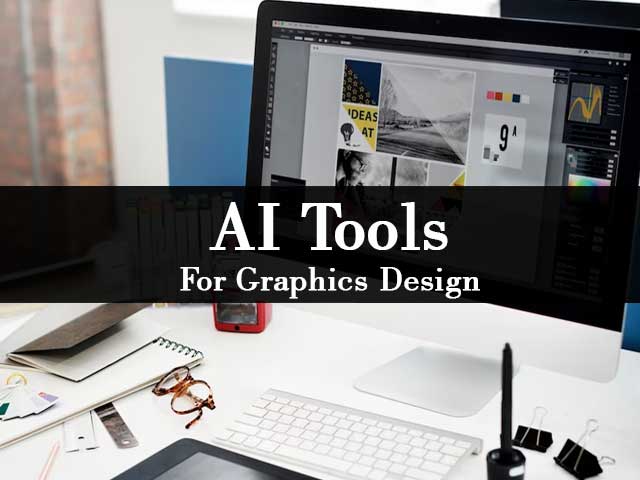
If you are looking for an epic video editing suite, where you can get a lot of options, you can consider using RunwayML. It offers AI-powered tools for video editing(it is a content creation suite), and provides a lot of features, like object removal, video stabilization, text-to-video creation, text-to-image, removing background, and much much more.
RunwayML is a suite of tools that can power up your video editing, and let you think and do out of the box. The tools can provide incredible results, and if you haven’t tried them, you should try it once.
4. PhotoShop(Generative fill)
Well, as a Graphic designer, let me introduce your good old friend “Photoshop”, well, the thing is that now, it comes with an incredible tool called Generative fill, which is an incredible feature, and a blessing for many Graphic Designers out there.
If you haven’t tried or experienced or seen Generative fill till now, well, you are missing something very special I should say.
The generative fill tries to match the original scene’s perspective, lighting, and style. In simple words, we can say that it is trying to create an image, which matches the original image’s perspective, lighting reflection, etc.
The tool is very useful, and most importantly, a game changer in Photoshop, and you should try it.
5. Nvidia Canvas
Nvidia Canvas is a painting and drawing application, which uses Artificial Intelligence, to provide users with a kind of natural way to create digital art. Imagine you have a virtual canvas, on which you are drawing something, and then soon, it turns out into an amazing digital art! Well, Nvidia Canvas does that for you.
With Nvidia Canvas, you get a virtual canvas, on which, the users can draw using the stylus or using fingers. Once done, the artwork that the user has created, is saved as a high-resolution image.
If you haven’t seen it or tried it yourself, you should try this incredible tool, which can convert your drawing into a high-resolution image.
6. ChatGPT
You might be thinking why did I include ChatGPT in the list of best AI tools for graphics designers? ChatGPT can be very useful in a variety of tasks! If you need some inspiration for your next art, or you need to refine your prompt that is going to help you get some amazing images from AI art generation systems, you can effectively make use of ChatGPT, to get to your desired output.
If you haven’t tried ChatGPT yet, you should give it a try. It is available for free, and then have ChatGPT Plus, which is a paid plan. But simply, again I would say that ChatGPT can prove to be an amazing tool.
7. Cutout.pro
Cutout.pro is an AI-powered visual design platform, which provides a variety of features or products, which can be used in a variety of cases. If you are required to perform background removal, upscale your photo, enhance your video/photos, colorize, and many others.
So, we can say that Cutout.pro is a great tool to have for a variety of tasks!
If you haven’t tried or visited this tool before, you should visit this tool once, and see the potential of how it can be used for getting things done powered by AI.
8. Let’s Enhance
Let’s Enhance is an AI-powered image enhancement tool, using which, we can enhance the quality of our photos with just a few clicks. It can help you achieve professional-grade results for your photos, very easily. Whether you want to remove noise from the photos, sharpen your blurred images, or even upscale your low-resolution images, this AI-powered tool can help you.
9. Uizard
Uizard is an AI-powered design tool, which can help you create high-quality web apps literally in a matter of few seconds. With this tool, you can turn your sketches or wireframes into polished designs, and you also get options for adding animations and interactions. This is a great tool for someone who wants to create web apps quickly and easily.
Conclusion
Many AI tools make things much easier for designers, so that they can focus on what’s more important, and can also get more efficient and more creative. In the above article, we have listed some of the AI tools which graphics designers can use, and get better, faster, and more effective at their work.
Note that we are not ranking the above tools in any way. We have just listed the tools. We hope that you found the above information helpful, and you can give it a try to the above-listed tools, and also explore tons of other tools that can help you in a variety of ways.
FAQs related to AI tools for graphic designers
Ans: AI tools can help graphic designers in a variety of ways, like providing new ideas, enhancing photos, generating new images, background removal, upscaling, object removal, and much much more.
Ans: When you are using AI tools as a graphics designer, there are many benefits, like you can get more productive. AI can help you a lot in your tasks, so you can focus on what is more important, and also, you get a competitive edge, where you can produce incredible content with speed as well!
Ans: There are many AI tools for Graphic Designers, which help in a variety of ways. To list a few of them, we have RunwayML, Uizard, Nvidia Canvas, etc.



