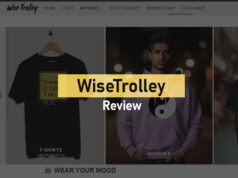Adobe Photoshop Information – How To Use Adobe Photoshop
Today, we are going to discuss the best photo editing software used mostly around the world for professional work on photos, “Adobe Photoshop”. It is the image-based software used for editing and giving the professional touch to images.
Adobe has made this software for creating and editing a raster graphics. It was early developed by the brother namely John & Thomas Knoll nearly in the year of 1988 and was sold later in the year of 1989 to Adobe Systems. After that, the software got the tag “Photoshop” by Adobe.
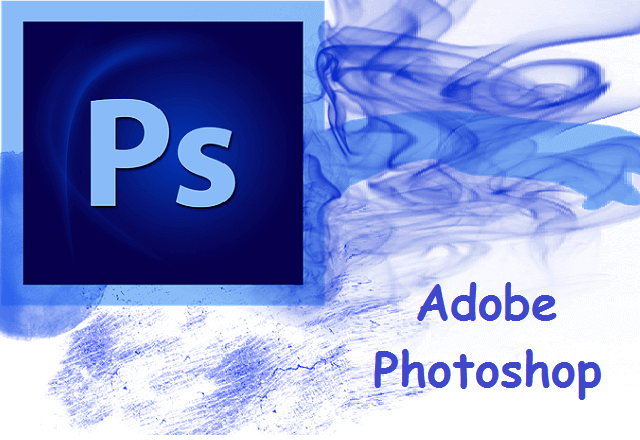
Adobe Photoshop Information How To Use Adobe Photoshop
After that Adobe had made many changes and updates in Photoshop and made the software one of the best raster graphics software in the world.
Adobe Photoshop has generally used in studios, printing & advertising companies. It is a professional way to work on images to make classic, standard images for clients. It also repairs damaged photos and can change the background of picture or portrait and much more.
Photoshop is easy and handy software even for the beginner also.
Photoshop Tutorials For Beginners – How To Use Adobe Photoshop
1. Interface
It is the basic part of the introduction as you will use this software, so you should need some detail of its interface. The interface means the layout and the tools arranged by the software. So there is a menu bar place on top of the screen in which you will find the menu like, File, Edit, Image, Layer, Type, Select Filters, etc. Let’s check this one by one.
On the left side of the screen you will get toolbar which includes all required tool for working like; Move tool, Marquee tool, stamp tool, etc.
On the right side of the screen you will find the property panel in which you will get all the modification sub-panels like; layer panel, swatches (Color pallet), Channels, Path, etc.
On top of the screen just below the menu bar there is a semi-property bar which includes all property of Tools.
2. Layer Management
As Photoshop is layer based software it has the special tab of layers where you can adjust the properties of each layer separately. You can change the opacity of the opacity tab just above in layer panel or can adjust the value of the fill of layer.
Blending Option: This option screen appears just by double-clicking on the layer. This screen includes all the modification of the special layer. You can use this option to stylize the layer with options like Drop Shadow, Bevel & Emboss, Stroke, Inner Shadow, Inner Glow, Outer glow, etc.
By this basic option, you can start learning and working in Photoshop. As you will go deep you will learn more and more about this software. It is limitless learning software.
Once you learn it you can turn your imagination into creativity. You can be professional in editing the graphics by updating your knowledge. It is the software that makes the graphics for websites, visiting cards, stylish photos, create ‘GIF’ and much more.
Photoshop Latest Version From 2013 – Photoshop All Versions
- Photoshop CC (14)
- Photoshop CC (14.1)
- Photoshop CC (14.2)
- Photoshop CC (2014)
- Photoshop CC (2014.1)
- Photoshop CC (2014.2)
- Photoshop CC (2014.2 with Camera Raw 9.0)
- Photoshop CC (2015)
- Photoshop CC (2015.1)
- Photoshop CC (2015.5)
- Photoshop CC (2017)
- Photoshop CC (2017.0.1)
- Photoshop CC (18 Oct 2017
- Photoshop CC (22 Jan 2018)
More Software: