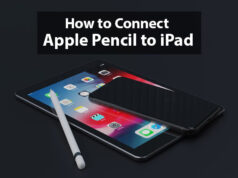Unblock YouTube Videos
So you find a video and click on it to go play it on YouTube, only to be met by the cryptic message The Uploader has not made this video available in your country. Almost everyone has at one time or another had to deal with the frustration of getting geo-blocked by YouTube.

According to YouTube, this is due to strict licensing agreements with content makers, who have the right to restrict their content to certain locales. On the other hand, there are countries such as Pakistan, China, and Russia that often block YouTube using firewalls.
You could also find yourself locked out of YouTube by the network administrator at work or school, who don’t want you distracted or using too many resources on non-school or work websites.
If you find yourself locked out of YouTube due to any of the reasons above, you can use the following methods to regain full access:
Use a VPN
A virtual private network (VPN) is the easiest and most secure way of unblocking YouTube. VPNs are an excellent technology that has been used for years as they provide excellent unblocking ability, anonymity, and security.
VPNs can grant access to geo-blocked or censored content behind any type of firewall, whether it be national or the network firewall at the workplace.
A VPN works by encrypting your data and connecting you to the internet through a remote server and a highly secure connection. A VPN provides virtual masking and encryption of your connection to keep your data and IP private.
Since your data is routed through another server, it is useful for unblocking YouTube, which will be presented with an IP from an allowed location. For instance, if Canada is geo-blocked and the UK is allowed, you can connect through the VPN to a UK server and get the content just as if you were browsing from the UK.
Moreover, since your data is transmitted through a secure connection, your ISP and network administrators will never see any of the content you are accessing.
Using VPN to Unblock YouTube
1) Find a VPN provider with servers in the countries in which you have been geo-blocked or any that will work with the blocking issue you have.
2) Install the VPN software provided by the VPN provider on your computer or device.
3) Connect to the server that is in the country or region you intend to unblock. If you have been blocked from work at school networks any server that is not in the internal network should work.
4) Watch any YouTube video you like.
Direct Download
Direct downloads also work well though it is not recommended due to several factors. Directly downloading the videos from YouTube means that the video will take up space on your computer. You will also have to find a suitable site to download your video, wait for it to download, and have to contend with the threat of downloading viruses.
Nonetheless, this method works though you will have to trawl through several websites to find one that works. The method makes sense if you intend to download a video and watch it offline at a later time.
However, you will not have the luxury of playlists or choice that YouTube offers. You will have to contend with watching only what you downloaded and have to know which video you want to watch before you download it.
To download your videos from YouTube you will first have to find it on Google. Given that Google provides video search results, all you have to do is click the link, open the video on YouTube, and then copy the URL. You will then paste the URL on the direct download site you prefer. Most sites will then require you to just click a download button and the video will be downloaded to your device.
Download from Proxy Websites
Proxy sites are similar to VPNs with the only difference being that unlike a VPN, you will not have to download software or pay a monthly fee to access the service.
However, it works on the same principle in that your connection will be routed to an offsite server that will make it seem like you are browsing from a different location.
You will typically have to enter your URL in the proxy website, which will then route your requests through its servers to YouTube.
Some of the most popular proxy websites include the likes of HideMyAss which has more than 10,000 proxy servers and Proxy.org with more than 4,000 working proxy servers.
Why not use Proxies
1) Since most proxy websites are free, they are full of popups and ads which can be annoying. Moreover, they tend to require you to click on several ads before you can access the proxy services.
2) Since you are using proxy servers, you can never tell if the website you have been served is what is on the original YouTube page. Proxy servers especially the less known ones could easily spoof a website to deceive and scam users.
3) A proxy website is not that secure as your connection is routed through several servers, where someone could easily get hold of your data.
4) Proxies do not have encryption and hence network administrators, ISPs, and legal researchers could very easily get hold of your IP and track you down.
Use TOR
If you have ever been concerned about security then you probably have heard of or used the TOR browser. TOR is a secure internet browser that will hide your IP address, thus allowing you to share and access online content anonymously.
Unlike VPNs and proxy servers, the TOR browser does not have any advertising nor does it require that pay a monthly fee to use it. All you need to do to use it is to download the software to your computer and you are good to go.
TOR typically works by routing your data through three or more servers and several exits and relay networks before routing it to the final destination. This ensures that no one including hackers, your ISP or network administrators can track your browsing activity.
Why Not Use TOR
1) It is not very secure as your connection is not encrypted and the data sent over the browser will be visible as soon as it leaves the TOR network.
2) Since it was not designed for streaming and passes through so many nodes, it provides relatively low speeds that are not very conducive for watching YouTube videos.
In Summary
If you find yourself limited by geo-blocks or firewalls, there are several ways you can use to get access to your favorite YouTube content. The best way to get your content is through a VPN, which provides a secure, fast, and easy way of watching your videos right from YouTube itself.
Moreover, it is a secure and private connection so that you do not have to worry about hackers, your ISP, government regulators, or network administrators keeping tabs on your online activities.
You can also directly download your videos if you intend to watch them offline, or if not use web proxies or the TOR browsers. Nonetheless, the last two are not recommended since they tend not to be so secure.