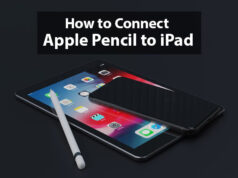How to subscribe on Twitch
If you want to enjoy your favorite video games being streamed by some of the best players in the world, then Twitch can be your best bet. With Twitch, you can easily reach up to your favorite players and follow their streaming channel to see when they go live.
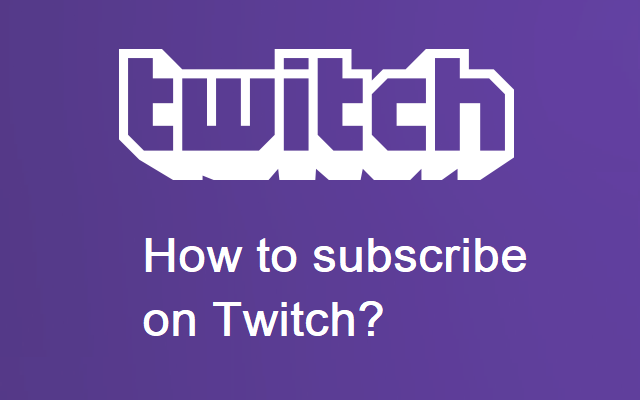
How to subscribe on Twitch
Today, in this article we will discuss two important aspects of the platform:
- How to subscribe to Twitch Prime?
- How to subscribe or follow a Twitch streamer’s channel?
So let’s start!
How to subscribe with Twitch Prime:
Subscribing with Twitch Prime will offer clients a channel subscription every month at no additional cost. Users with Twitch Prime can subscribe to any of the partner or Affiliate channels for free.
All you need to do is:
1. Reach the Twitch official website and on the homepage click the login tab to enter the website. Log in a tab is located at the upper-right corner of the browser window.
2. Now click on any of the partnered, and you will see a drop-down menu located at the right of the ‘follow’ tab.
3. Simply select Subscribe Free from the drop-down menu to activate your Prime subscription on Twitch.
Note: Users who will be enrolled for the Twitch Prime subscription will see a quick shortcut to start their free trial, while for those who do not have a Prime subscription available the shortcut will be greyed out. The greyed out icon will then show the “Not Yet!” tab in spite of the shortcut tab.
How to subscribe or follow a Twitch streamer’s channel:
Now let’s move ahead to learn how users can subscribe to their favorite streamers channel and watch them live on Twitch.
1. Navigate to the Twitch website and reach the homepage to locate the login tab located at the upper-right corner of the browser window.
2. After signing in, look for your favorite Twitch streamer that you wish to subscribe to or follow.
3. On the channel page of your favorite streamer click the follow button located at the upper-right corner of the screen. The action will let you follow your favorite Twitch streamer.
4. To subscribe to the streamer, click the Subscribe button that’s near the upper-right corner of the screen next to the ‘Follow’ button. Drop down the Subscribe button to choose your subscription option with the streamer.
Note: If users are subscribing to any of their favorite channels for the first time, then a share button will come up at the top of the chat. Users can click the share button anytime within a period of 30 days as it will stay there for the time being.
Clicking on the share button will trigger any alert the Partner or Affiliate has set up. The share button will also let users send customized messages to the broadcaster.
So here we have discussed the basic information that will help the users subscribe to Twitch and watch some of the favorite players of the world streaming an array of video games over the platform.